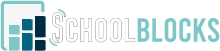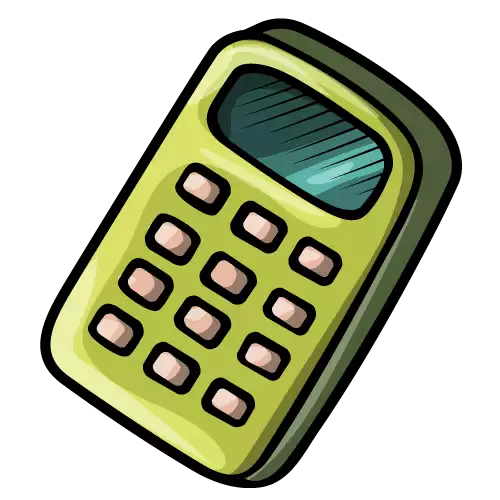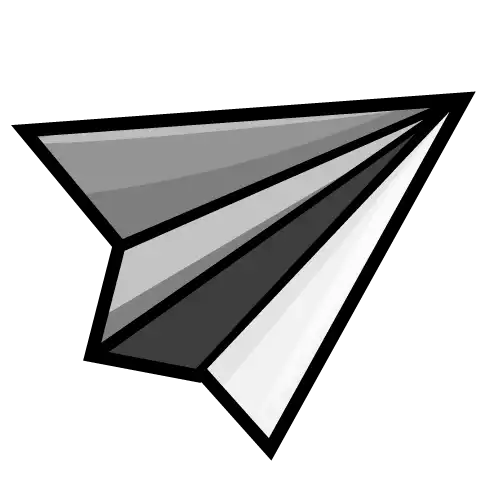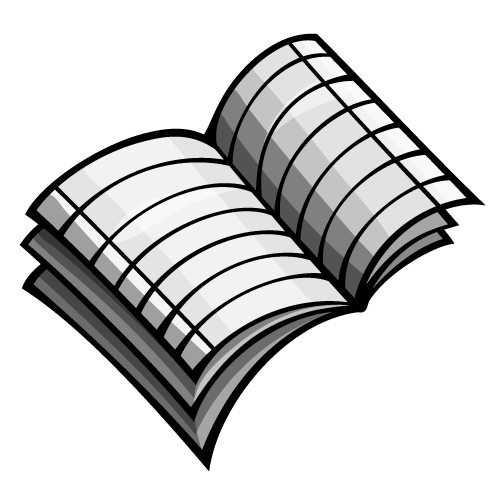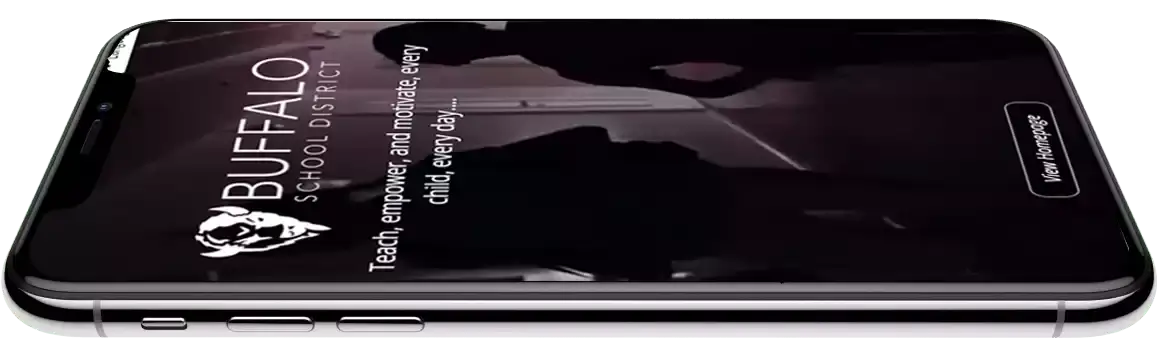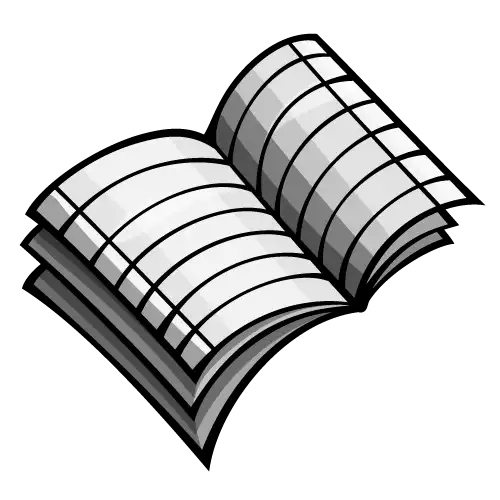Why ADA Compliance is important for school websites?
The Americans with Disabilities Act was instituted in 1990 in an effort to end discrimination based on differing abilities. Public school websites are required to be ADA compliant through Section 504 of the Rehabilitation Act of 1973 and Title II of the Americans with Disabilities Act. Trying to figure out what constitutes an ADA-compliant website can be difficult. That is where SchoolBlocks comes in! Accessibility issues are categorized in four distinct groups under WCAG guidelines. They are as follows:
Integrategration
ADA compliant checklist:
SchoolBlocks works seamlessly to implement main components of ADA compliance including A) Keyboard Navigation, B). Screen Reader Friendly and C). Readable Content. Here are some rules and checklists suggested by Siteimprove: